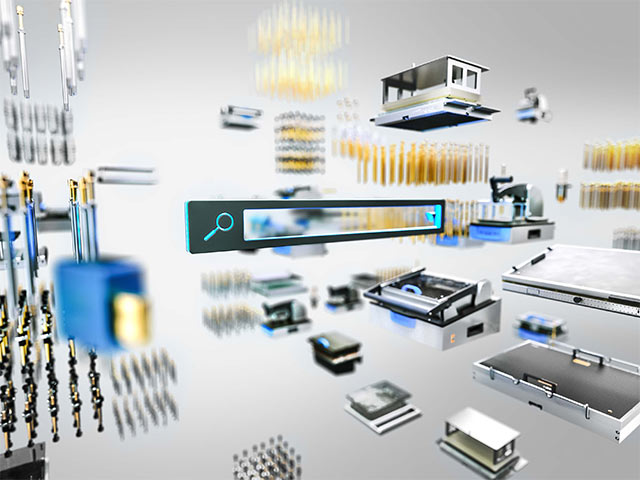INGUN's progressive web app (PWA) can be installed on your home screen on your computer or on your mobile device like a regular app and launched from there.
Your advantages
- Quicker and easier access to the INGUN website.
- Shorter load time for content in comparison to a typical website.
- Both the INGUN product finder and all other functions are available to you without an internet connection (offline access).
Below you will find the instructions for installing the PWA.
How to install the PWA on your computer:
Install desktop version of PWA
- Click on the Install icon in the top right-hand corner of your browser's address bar.
- Follow the on-screen instructions to install the PWA.
- Please note: The PWA is currently not supported in Firefox.
How to install the PWA on your smartphone:
Install mobile PWA
- Click on the menu at the top right of your browser's address bar.
- Depending on the browser used, the position of the menu may vary slightly.
- Select Add to Home Screen from the menu.
- Follow the installation instructions.
Installation on Android devices
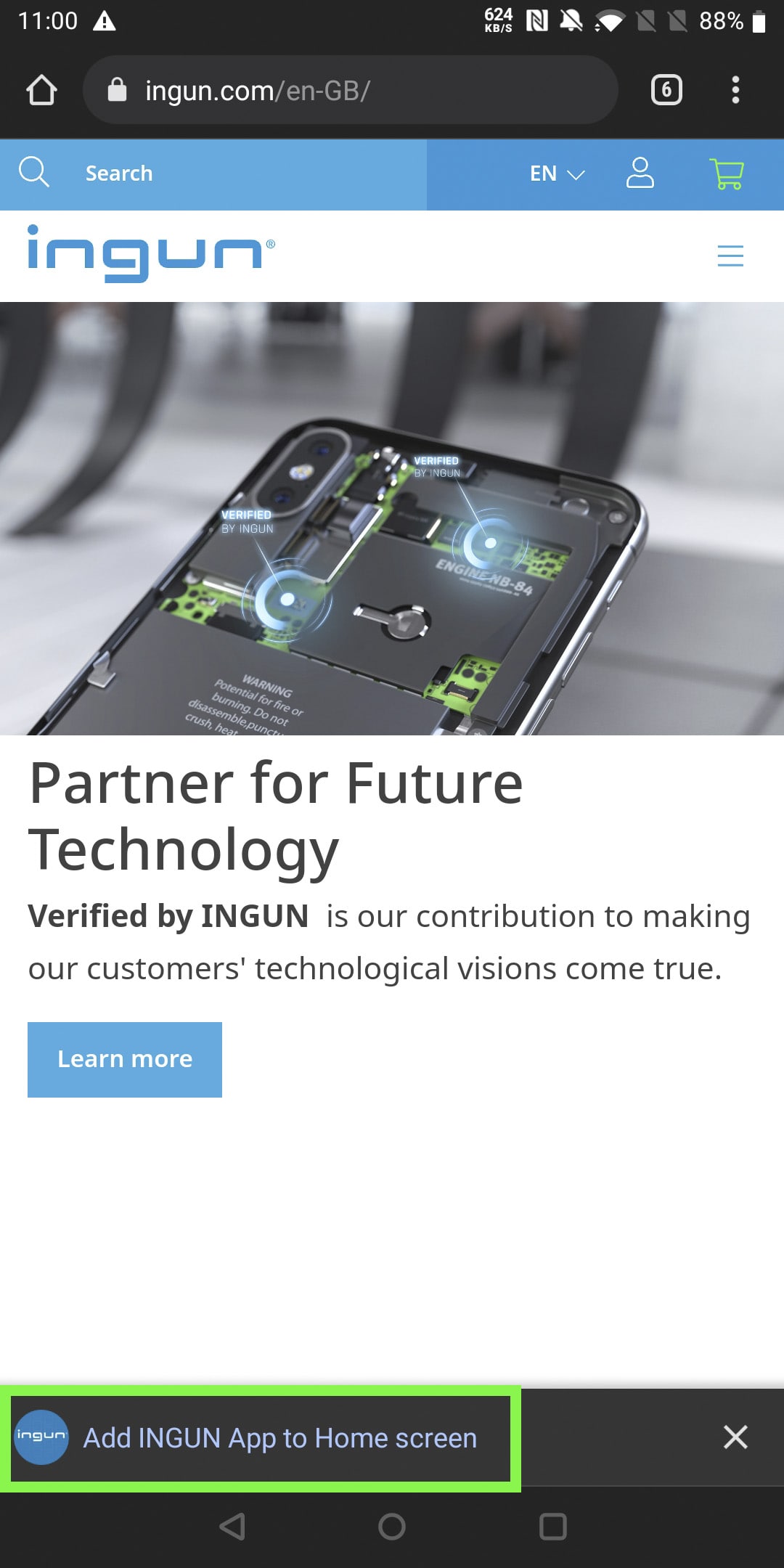
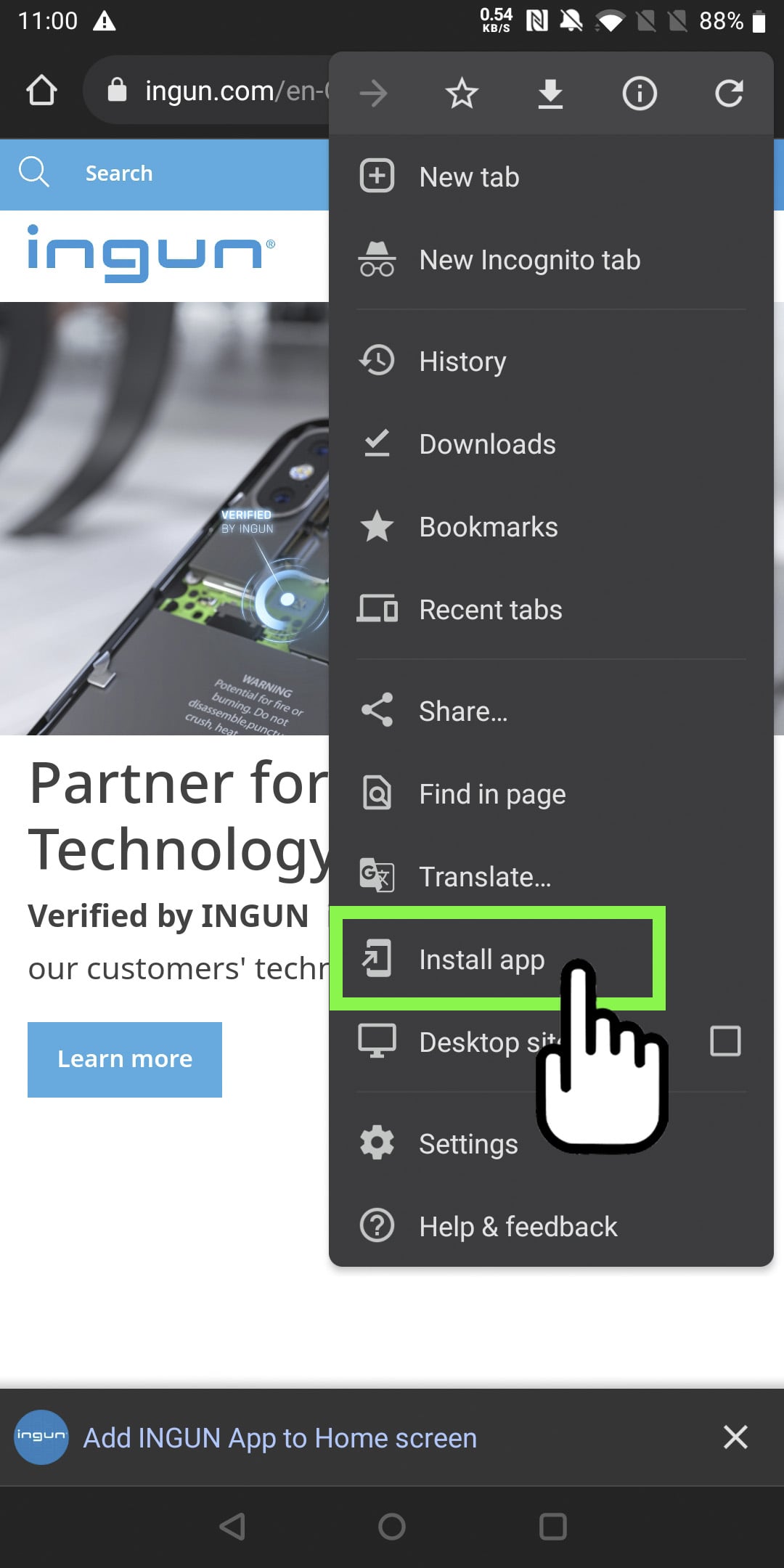
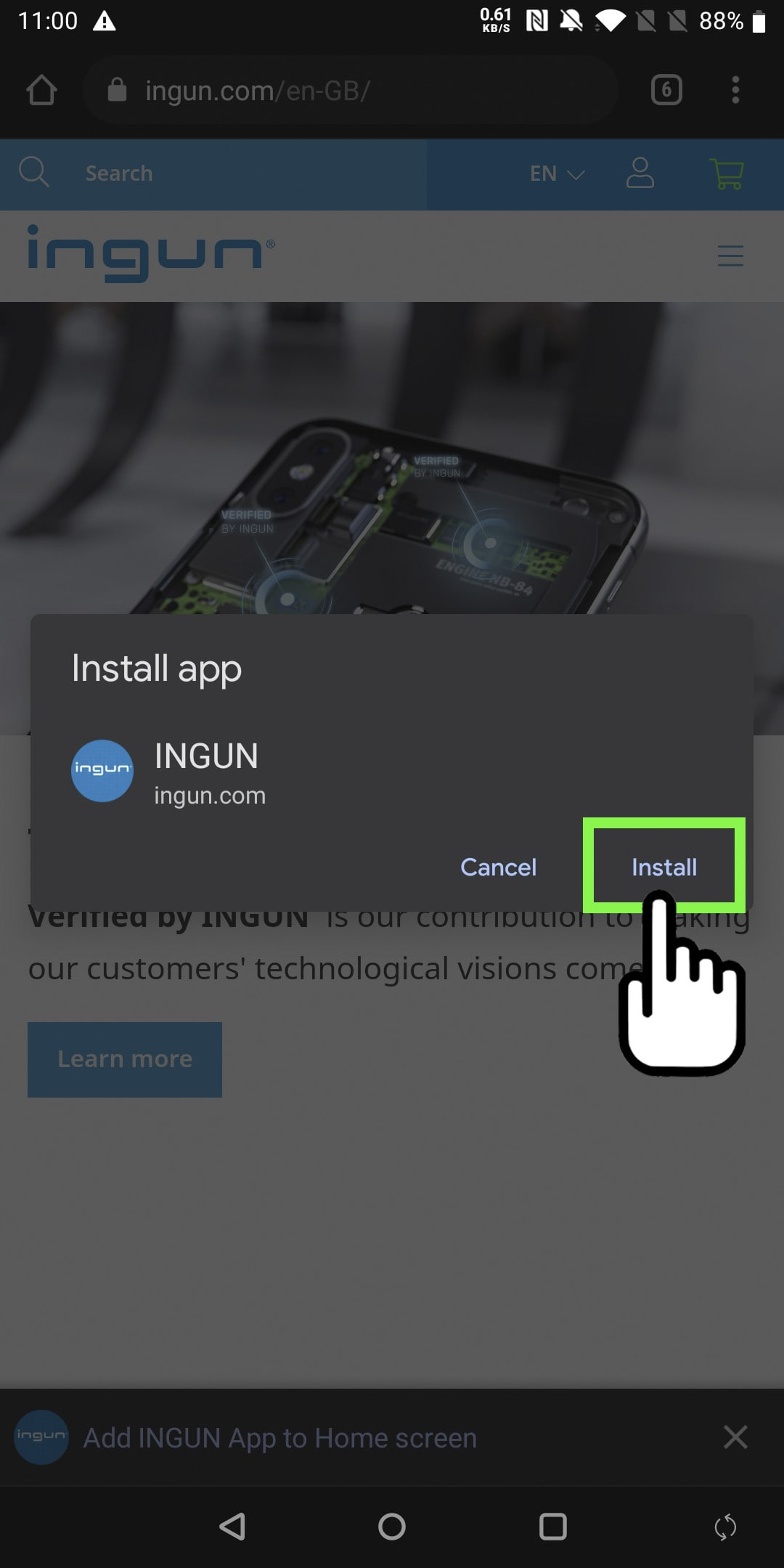
Installation on iOS devices
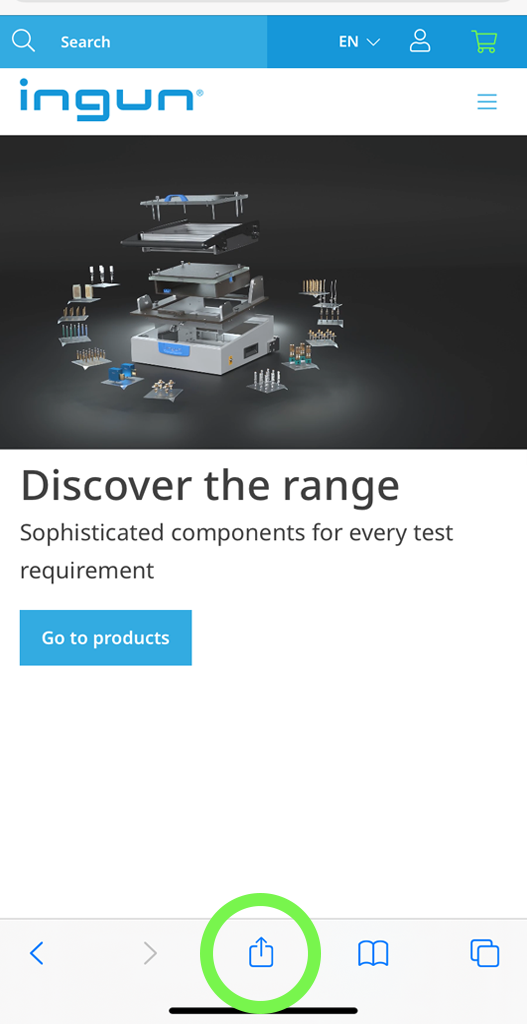
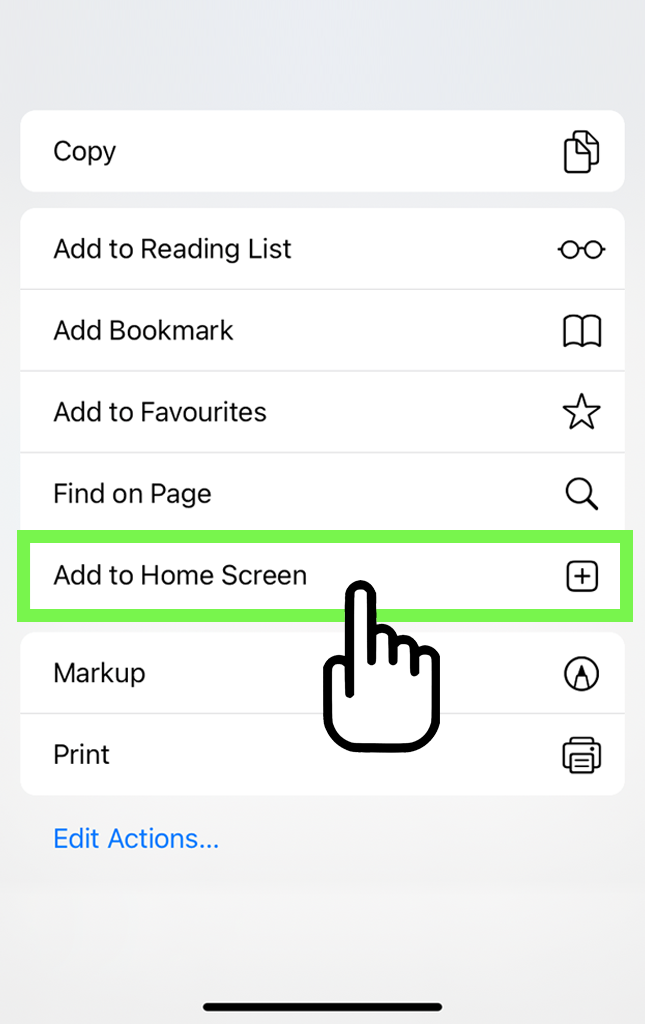
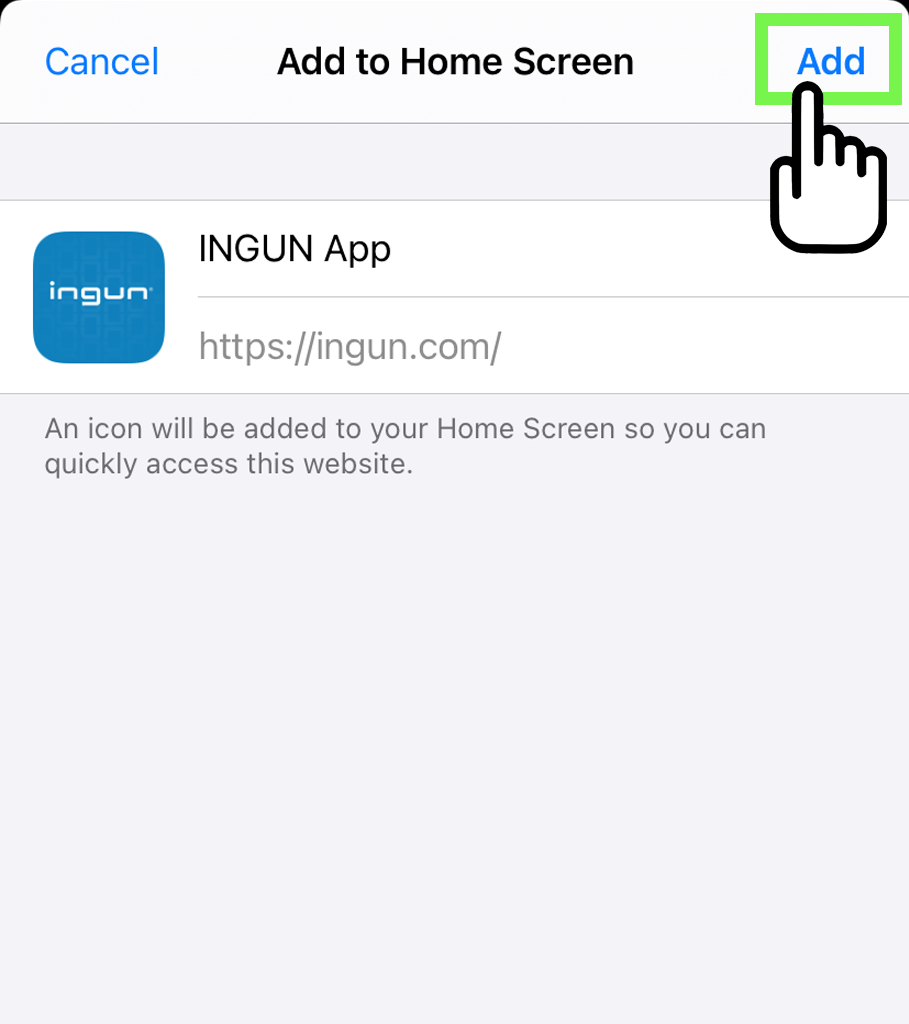
For more information about the INGUN online shop and the ordering process, please see our FAQs.
Discover our new online shop